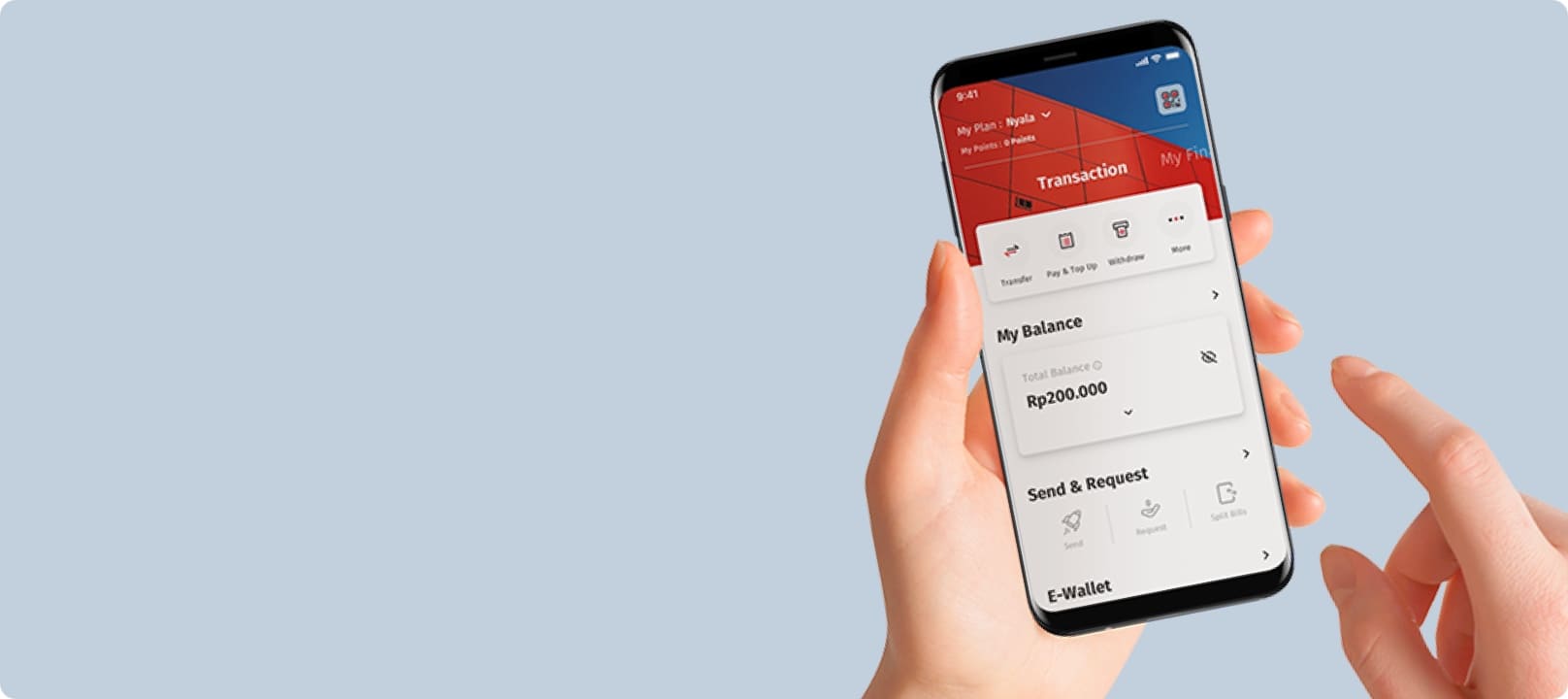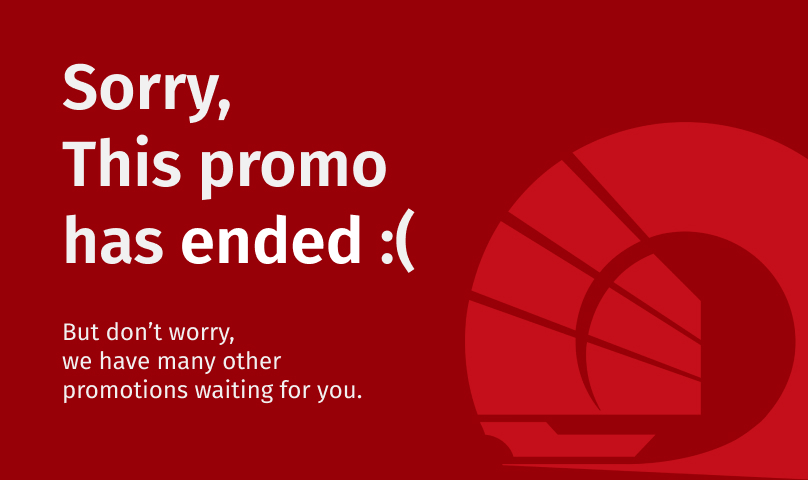
| Activities | Poinseru /month | Total Rewards for 6 months (IDR) |
|---|---|---|
| Pay bills, top-up e-wallet, and use QRIS from OCBC mobile Transact up to 6x with an accumulation of IDR500.000 |
2,500 Poinseru (equivalent IDR50.000) | Maximum 30,000 Poinseru (equivalent IDR600.000) |
| Maintain minimum savings balance IDR1.000.000 and multiplication applies up to IDR50.000.000 | 50 Poinseru (equivalent IDR1.000) Maximum 2,500 Poinseru (equivalent IDR50.000) |
Maximum 30,000 Poinseru (equivalent IDR600.000) |
| Total | 5,000 Poinseru (Equivalent to IDR 100,000) | 60,000 Poinseru (Equivalent to IDR 1,200,000) |
Forgot User ID:
Forgot Password: